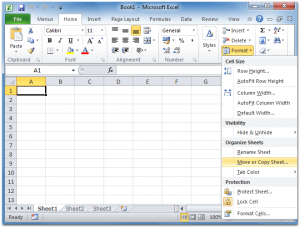Excel 2010 Video Tutorials
Microsoft Excel 2010 Essential Training (Chapter 00- Chapter 05)
Chapter 00 to 05
Chapter 00 Introduction
0001 Welcome
0002 Using the Exercise Files
Chapter 01 Getting Started
0101 Exploring three common uses for Excel
0102 Touring the interface
0103 Finding the commands you need
0104 Using Backstage view or the File tab
0105 Maintaining file compatibility
Chapter 02 Worksheet Basics
0201 Creating a worksheet
0202 Techniques for copying and pasting
0203 Entering data automatically with Auto Fill
0204 Targeting large data groups
0205 Changing a worksheet’s structure
Chapter 03 Excel Formula Basics
0301 Understanding formulas and functions
0302 Entering data in a worksheet
0303 Adding numbers manually
0304 Adding numbers using Sum and AutoSum
0305 Adding a whole worksheet
0306 Working with numbers in columns
0307 Preventing errors using absolute references
0308 Working with times and dates
0309 Using IF
0310 Using SUMIF and AVERAGEIF
0311 Naming and using cell ranges
Chapter 04 Essential Formatting
0401 Formatting numbers and dates
0402 Applying fonts, background colors, and borders
0403 Adjusting columns, rows, and text
0404 Using conditional formatting
0405 Using custom conditional formatting
0406 Adding pictures and shapes
Chapter 05 Advanced Formatting
0501 Inserting SmartArt
0502 Coordinating a look using themes
0503 Applying built-in styles
0504 Creating and sharing styles
0505 Using templates
0506 Creating and using original templates
Click Here to see Chapters 06 to 10