Primavera P6 Video Training
Following Primavera P6 Video Training files are of the extension of swf so an swf player or a flash player is required to play them.
- Lecture # 1 Navigation in P6
- Lecture # 2 Creating a New Project in P6
- Lecture # 3 Creating a WBS in P6
- Lecture # 4 Adding Activities in P6
- Lecture # 5 Working with layouts in P6
- Lecture # 6 Creating Relationships in P6
- Lecture # 7 Scheduling a Project in P6
- Lecture # 8 Assigning Constraints in P6
- Lecture # 9 Creating and Assigning Calendars in P6
- Lecture # 10 Adding and Assigning Resources and Expenses
- Lecture # 11 Analyzing Resources in P6
- Lecture # 12 Baselining your project in P6
- Lecture # 13 Updating Project Status in P6
- Lecture # 14 Reporting Project Performance in P6
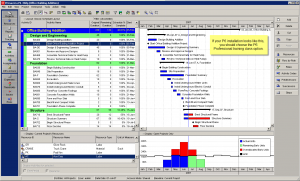
Please tell me the way , how to download these topics ,bcs it needs confirmation
it requires Membership. http://civilengineerspk.com/membership/
sir tell me how to download all lecs
which lectures you are talking about ? Downloading is restricted to members only
it requires Membership. http://civilengineerspk.com/membership/
Dear, kindly grant me access to download these tutorials…Thanks!
http://civilengineerspk.com/membership/
I want membership of it..please tell me the procedure
Sent