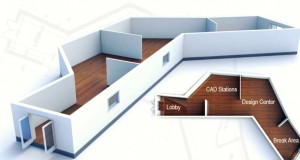Autocad 2016 Video Tutorials
These Autocad 2016 video tutorials contain “Introduction to Drafting and Annotation in AutoCAD 2016” for our valuable viewers who want to learn Autocad 2016 and want to make a house plan first 2D then 3D. We have uploaded these sixteen video tutorials along with the project exercise files for you to understand properly and have a proper concept of all the things shown in these Autocad 2016 video tutorials. So enjoy the videos and share them among your friends, colleagues, students, teachers etc. Don’t forget to like us on Facebook.
Following are the Autocad 2016 video tutorials to see and download
1.Introduction and Project Overview
2.Understanding the Start Tab
3.Getting Comfortable with the User Interface
4.Understanding Your Controls and Views
5.Setting up Your Drawing Units and Precision
6.Drawing Lines to Create the Building Footprint
7.Using Polylines to Create the Interior Walls
8.Using Modification Tools to Create Openings
9.Using Rectangles and Arcs to Create Doors
10.Creating Blocks and Reusable Objects
11.Working with Layer Properties
12.Adding Custom Dimension Styles to Your Drawings.
13.Adding Custom Text Styles to Your Drawings
14.Adding Custom Multileader Styles to Your Drawings
15.Applying and Editing Hatch Patterns to Your Drawings
16.Using Layouts to Present and Document Your Drawings
Project Files
There are many other Autocad video tutorials available on civilengineerspk. Click here to see a list of all Autocad video tutorials available. If you want to Download AutoCAD 2016 Setup then Click Here or for AutoCAD 2014, Click Here. Autocad 2016 video tutorials