Autocad Video Tutorials
Sometimes books are not just enough to understand something unless you see them physically. Explaining something in the form of a video is way more effective than making someone read and visualise something that’s why field visits are organised for the students in order to see the actual works being performed at site. So the videos of many softwares are made along with the tutorial books for the students to understand them more effectively. All Autocad video tutorials uploaded here are for our viewers who want to learn Autocad online. What is Autocad ? if you want to learn and want to download a free Autocad software then here is the link. You can download any of the versions of autocad available here. Share it among your friends and students who want to learn autocad online. Following are some of the awesome Autocad learning videos. Free tutorials are also uploaded here at the end. Members can easily see all the tutorials and Non Members can see the free ones.
- AUTOCAD Video Tutorials ( Click Here to See almost 90 Autocad video tutorials. Complete Guide explaining from the start to end for the beginners and experts both only on civilengineerspk.com )
- AUTOCAD Civil 3D Video Tutorials “Working with surfaces” ( Click here to see all autocad civil 3D video tutorials with Fifteen video tutorials plus exercise files to practise along with learning )
- Introduction to Drafting and Annotation in AutoCAD 2016 (Click Here to see Sixteen Autocad video tutorials with Project Files )
- Working with Dimensions AutoCAD Video Tutorials with Exercise files (Click Here to see Twenty two Autocad video tutorials with exercise files )
- AutoCAD 2016 Video Tutorials Beyond the Basics ( Click Here to see 114 Autocad 2016 video tutotials beyond the basics )
- FREE AutoCAD video Tutorials by Ubaid Ahmad Mughal
If you want to Download AutoCAD 2016 Setup then Click Here or for AutoCAD 2014, Click Here.
Click here to see all other video tutorials availbale on civilengineerspk
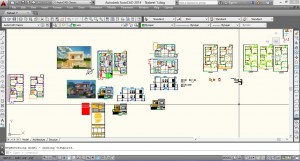
Please tell me how to download Autocad video tutorials?
If you are a member then by clicking on the black arrow or by pressing ctrl+s
sir, ms project software use for what?
sir,what is the difference between primavera and ms project?
MS project is used for one project where as primavera can be used for multiple projects
For planning
AOA
Please upload 3D tutorials .
Thanks
There are 3D Max video tutorials uploaded. Will try to upload Autocad 3D tutorials as well